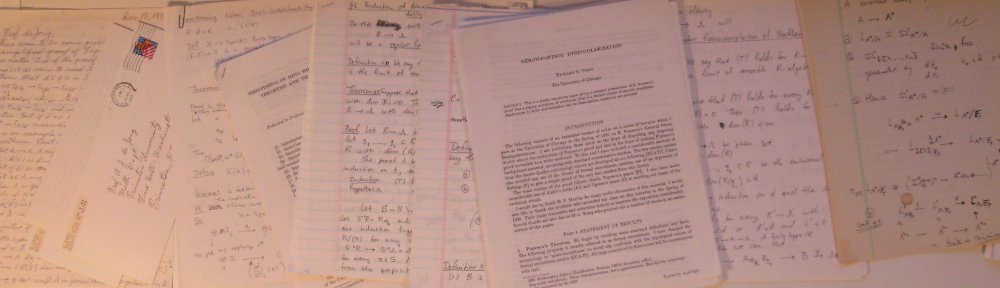I think that what I was saying in this post also works for Deligne-Mumford stacks. If so, then this is kind of fun, since it make us think about how the topos distinguishes between group actions and Galois actions. It doesn’t!
Let R, C denote the real and complex numbers. Consider the scheme Spec(R), and the Deligne-Mumford stack [Spec(C)/{+1, -1}] where the group acts trivially. The these have isomorphic small etale topoi, since in both cases an etale sheaf is just given by a set with an action of the group {+1, -1}.
How can we distinguish these? Well, we should look at the ringed small etale topoi, and the structure sheaves are different. Namely, in both cases the structure sheaf corresponds to C with an action of {+1, -1} and in the first case the element -1 acts via complex conjugation and in the second case it acts trivially.
By the way, is there an example of two non isomorphic varieties over C whose small etale topoi are isomorphic? Maybe not since you can recover Galois groups from the topos and the absolute Galois group of a function field determines the function field up to isomorphism IIRC. In other words, perhaps you can sometimes get away with only looking at the topos.
[Edit 5/19/2010: Bhargav mentioned that this cannot be true since the elliptic curves y^2 = x(x-1)(x-e) and y^2 = x(x-1)(x-pi) have isomorphic small etale topoi. Here e = 2.71828… and pi = 3.14159… I googled the function field thing and found a note by Florian Pop where the result is stated over the algebraic closure of Q or the algebraic closure of a finite field (which is what Bhargav was saying), but only for function fields of transcendence degree > 1. Anyway, the above suggestion that sometimes the topos is enough is true. In fact is related to Grothendieck’s anabelian conjecture — for all I know Grothendieck formulated his conjecture in terms of topoi. Of course there is an enormous literature on that subject, and all of those results can be thought of as results towards the “etale topos determines variety” thing if you like.]