I’ve updated the blog a bit, to a newer, widgetized theme. Functionality should be the same as before. The only issue I’m aware of now is that the “Archives” widget adds an annoying character below its header which I can’t get rid of. This widget may also be the source of problems some people are having (due to some combination of Javascript and incompatibility with latest WordPress version), it may get replaced…
Please let me know of any other issues.
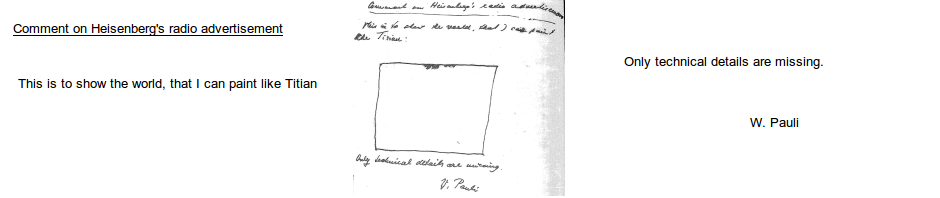


Slick! I like it.
Like the new look!
What is meant to be below the Archives header? I am using Konqueror in KDE 3.5 (Debian Lenny), admittedly a bit dated now, and there is just a short vertical line under the left of the A, and then nothing until the Links header, just below that.
Chris,
You should be seeing links to old postings, by year. I just changed the settings so that this should work if you don’t have javascript, does it work now?
No, it’s still the same, (after several refreshes). However I can see the links to the archives in Iceweasel, with nice + boxes to click on to expand the menus. And the menus correctly hide again when you click the – boxes in Iceweasel. I shouldn’t worry about the issue with Konqueror, which still has some Javascript issues in KDE 3.5. I had similar issues trying to get a similar show / hide effect to work in Konqueror with Javascript on a website. Getting it to work in Konqueror requires arranging the Javascript code in very particular ways that should not be required according to the Javascript definition. The Javascript implementation in Iceweasel is much more robust.
I should have added that Iceweasel is simply Debian’s name for Firefox.
Great, the same content as before except now I have to wait a finite time for it to load.
I’ve reverted the javascript behavior change, since that didn’t help Chris, perhaps this will improve performance.
As far as I can tell, the new theme/widgetization shouldn’t affect the time to load signifcantly, since you’re getting pretty much the same data, processed the same way. I’m guessing the problem is wp-dtree that handles the archives, and comes in a rewritten version. If anyone has a suggestion for a replacement for that, I’d be interested to hear about it.
And if people complain too much, I’ll contact Lubos and get the info from him about how to install all the widgets he’s got running on his blog…
For me the top picture is now annoyingly huge.
I do read the comments. Would it be possible for you to number them? That would make it easier for me to keep track of where the previous last one was. Thanks.
@chris: i think the pipe on the line after “Archives” and before 2011 and its plus/minus box is the “annoying character” in question.ah, i see what’s going on–that pipe is supposed to separate two buttons which aren’t being rendered properly:
note the two empty <a> tags.(what you should do about this, i have no idea, but hopefully this will set you on the right track.)
Thanks Aaron, that explains it, by default the there are “Open All” and “Close All” button, but with blank text. Added text, at least now it makes sense.
jharvey,
I’ll look into that, but one problem is that comments get added/deleted a lot for various reasons, making any numbering system not necessarily stable.
The text column of the comments is now wider than previously; so wide, in fact, that it is far less comfortable to read.