My main method for keeping track of new information on the web has for many years now been RSS, with Google Reader for a while the main tool for this. Google yesterday announced that they’re shutting this down, with as far as I can tell the reason being that RSS doesn’t fit into their plan for world domination. So, like everyone else, I need to figure out how to change over to something new. For “what do I do now to keep track of other web-sites?”, there are hundreds of such discussions I can follow (Feedly seems to be getting the most attention), although I’d be interested to hear from anyone who is very knowledgeable about this. If it doesn’t run across multiple machines with different operating systems, I’m not very interested. If it only runs on mobile devices, forget it, although being able to run it that way would be a plus.
More importantly though, I’d like to ask for advice from my readers about how they keep track of new blog postings here and what could be done to make that easier. Extra points for links to how to implement solutions using a standalone WordPress installation. Note that I’m not trying to find ways to drive lots of new traffic here, more interested in making life easier for the generally well-informed readers I already have.
So far in life I’ve pretty much completely avoided knowing anything about social media and how they work, so advice on that front would be appreciated. About all I know now is that there is some way to set up twitter to provide announcements of blog postings, and that looks like one of the first things I might try. If there’s some way to do this kind of thing without festooning one’s site with other people’s logos and stuff about “likes”, that would be great.
Update: Looks like RSS is still the most useful for people. I have however set up a “notevenwrong” twitter account, and just installed a wordpress plugin that should add something there when a post is published or updated. Let’s see if it works…
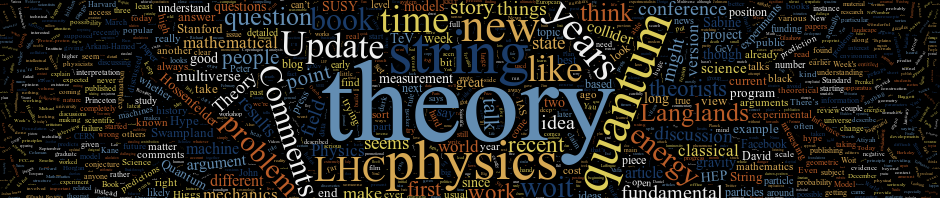


I’m in the same boat, since I follow a large number of blogs including yours with Reader. I am still in denial about Reader going away! There is a change.org petition that has already attracted quite a lot of attention (http://www.change.org/petitions/google-keep-google-reader-running)–maybe google will have mercy on us and keep it going.
I for one am anxious to see what people post here for solutions. I’m at a total loss for what to do. The whole point of Google reader is that I can keep everything synced to my Google account and don’t have to deal with all sorts of accounts all over the place.
I don’t know if this will be helpful but anyway…
List of alternatives:
https://docs.google.com/spreadsheet/ccc?key=0ApTo6f5Yj1iJdFRfWmhUVjV0WkktTjJhUUE4dGR5WUE#gid=0
A petition to keep it running:
https://www.change.org/petitions/google-keep-google-reader-running
I use a standalone RSS reader to keep track of various feeds, including that for your blog; I have never used Google Reader, and don’t understand why its termination is such a big deal.
I’m in the same bind. Will watch the comments to se what’s recommended.
Apart from Feedly that I don’t like that much, I will try The Old Reader (currently waiting my subscriptions to be imported from Google, as there are now too many new users jumping in). It seems that it is an option the most similar to Google Reader, and you can use your Google account with it. Of course, it is Web based, so any machine is good for it.
Cheers
Hypnos,
I used several standalone RSS readers before Reader. The problems with them typically were that they didn’t sync between multiple computers (e.g., home, work, mobile), that they were buggy, and didn’t behave well when dealing with large numbers of feeds, or with the content of some kinds of feeds.
I don’t really know how this works, or why they would want it to suddenly not work, but I’m *assuming* that the ‘click to subscribe’ button in my Chrome address bar will still be there and allow me to subscribe to RSS feeds using a different but similar Google service.
I am in the same boat. I track blogs with Google Reader. I will be looking for some Web based system to replace it. I am surprised that the number of people using it is dropping. I guess people that have a list of blogs to follow is now small? Has the readership dropped off? People must be using something.
Hypnos, the advantage Google Reader gave me was that I could read entries at lunch at work, the go home and pick up right where I left off on a different computer, then go on a trip and use my nook, and everything was all the same everywhere and every change went everywhere.
The Old Reader looks like an great alternative (I’ve missed not having Reader comments since Google launched Google+), assuming they launch mobile versions that cache content.
I’ve been trying out Feedly. It looks pretty, but I’m not sure if I’ll be able to navigate as efficiently.
Also Digg is promising to build an option.
I just switched to newsblur.com and am finding it a very adequate replacement for google reader. They even helpfully connect to your google account when you signup and import your feeds for you with no fuss.
Their service is under a bit of stress at the moment (as I believe a lot of the alternate reader services are at present) but I suspect that will dissipate over the coming days.
The service is a paid subscription if you have more than 64 sites, but the cost is less than a cup of coffee a month ($2 monthly). Paying has the benefit that you are no longer the product but a paying customer. Services that you pay for a product tend to pull the rug from under your feet less quickly than ones where you are the product.
I use RSS reader in desktop Opera browser because of easy search, filters and integration with e-mail client, but because Opera has questional future and it has not any synchronisation I wanted to move to Google Reader in the past.
I have recently switched to Feedly from Reader, and I really like it so far. The good people at Feedly have introduced a very easy way to migrate all of your feeds from Google Reader before it shuts down.
It installs as a browser app for Chrome and Firefox (haven’t looked at other browsers) and also as a mobile app on iOS and Android. Also, it works on Linux which is a good thing.
I have been following NEW on Reader for the past few years and now Feedly for the past few days. You do have a link to your RSS feed in the site’s Meta section which is what is needed to follow this site. In any case, modern feed readers are smart enough to figure out the feed even if you only give them the URL of the site. (That is how I did it on both Reader and Feedly.) So to me it seems that you really don’t have to set up anything more.
Cheers
— KP
Personally, I just visit this site; I was unaware that you had an RSS feed – nor am I likely to use it now that I know.
As for Google Reader, I’d never heard of it. For data-intensive cases, or sources where I want to make certain that I don’t miss any content, I use RSS. Otherwise, I surf when I’m interested. This means, of course, that sites I travel to less frequently I forget about – but I consider that a feature, not a defect.
I also use Google reader RSS reader to find out about new posts for your blog.
I’ll probably try out some of the other readers, which I’ve gotten lazy and forgotten how to use. I also use Twitter sometimes and a lot of blogs I follow make announcements of new posts there. Here‘s a Twitter based voting system where people are suggesting different RSS readers.
Feedly is #1, Bloglovin is #2…
Thanks for your informative blog which has been a staple of my internet reading over the years.
Thanks for the explanation — the issue is here is not that an app was discontinued, but a platform. As you hinted at, this is precisely the risk with cloud services and why I don’t use them. Since I need a laptop for work anyway, I just have everything set up on that including my RSS reader.
Good luck!
There’s still time until july. I bet there will be plenty of decent alternatives by then, some of which may not be free.
You could take a look at rss2email (http://www.allthingsrss.com/rss2email/). It’s a python program that fetch news from your RSS feeds and redirect them to your mailbox (as text or html message, whatever you prefer; one mail per new entry). You should be able to run it on every system that runs python. You just run it, say once a day, from one arbitrary computer (but allways from the same, to avoid getting duplicates), and then you can access and archive the news of the day from any device from which you can access your mailbox.
If you have an account on some server that is connected to the internet all the time (like a university server), maybe you can have a script running periodically on that server that do the job automatically.
This is what I use to follow websites, including this blog, since I find it very convenient to get everything (my mails, news, arXiv feeds…) from just one program (my mail viewer). Combining it with mail filtering is best…
I started kicking Feedly around and was not impressed. My use pattern for gReader is to leave it open all the time with a list on the left panel of all feeds with unread stories. When I have time, I click on a feed and read some stories from it. I can abandon the page at any time and come back later to find if new stories have appeared in any feed.
When I tried the same thing in Feedly, trying to read one feed moved me into some kind of sub-page showing a fraction of my feeds (both read and unread (Why do I want to look at feeds I already finished reading?)). Apparently, they expect me to mouseover and click around some tabs to see what’s updated. The whole point of a feed reader is to save me the time I was spending clicking around a hundred bookmarks. For me, unusable.
It also seems to want to put big pictures all over the place. I’m not reading a lot of picture books online, so I just get swaths of whitespace next to all my items.
WordPress has a reader. You can subscribe to and read Blogger and WordPress blogs. Good enough for basic purposes.
RSSOWl is very good, but as you say, it has issues with certain feeds, and can not sync between machines (it used to use Google Reader for this); the problem with certain feeds is longstanding and I’m not sure it will be fixed (a pity as great program otherwise), but the authors will be looking at alternative sync systems, possibly using the future Feedly sync API at some stage.
So yes, very good program, just the devs aren’t as active at updating it as they should be:
http://www.rssowl.org
FWIW, a lot of us geezers just click through a bunch of links in a blogroll every two or three days, no RSS feed or google reader services required.
All: I’ve set up a twitter account “notevenwrong” for people to follow that will notify about new postings, for those not using RSS for this purpose. I’m not now planning to put anything else there.
fraac,
Google has also just removed that functionality from Chrome, see here
http://techcrunch.com/2013/03/15/google-kills-rss/
Evidently that was an interface to Google Reader, but could be configured to work with other RSS readers.
It looks like this is not just a decision to stop developing a particular piece of software, but a general declaration of war on RSS, removing RSS support from all Google products. The most convincing explanation I’ve seen for this is that Google has always had a problem with people getting content via RSS, since this typically bypasses their advertising and other tracking embedded in web-pages.
Netvibes (http://www.netvibes.com/) is pretty good for aggregating a pile of RSS feeds, rather like the old Google homepage — I switched to it after that closed that down. It seems everything of Google’s that I’ve ever used has been closed down, so I avoid them now so as to not jinx other users (I never used Reader, that’s not my fault).
Google wants you to join Google+.
Yep, I recommend netvibes since I use it everyday
I’m another one of these people who use Google reader to sort their news. I’ll probably migrate to feedly, it has an iPhone app, which is handy because I presently pipe the Google reader into Newsify, which probably won’t work anymore. I’ve tried netvibes, but it seems terribly cluttered and I don’t really have the patience for this.
Chandan Dalawat,
As far as I can tell, Google+ just doesn’t do what I need at all, with no way to keep track of new material on blogs and other internet sites (except Google+ sites). One of the main things it does is provide people a way to link to internet material they find interesting and want to share, but I’m guessing the way people are finding such material is typically via Google Reader (or some other RSS reader).
Digg is building a reader.
I personally connect with ssh from various computers to my remote home server and use Newsbeuter.
Peter,
Not helpful and perhaps a bit snarky, but I use NEW to tell me when something interesting is happening. Thank You.
paddy,
Not really helpful to me, but much appreciated. Thank you.
I use a standalone RSS reader, Bloglines, but have Blogtrottr email me new blog entries for blogs I really want to keep up with (including this one).
I am a scientist in the epidemiology field. To be honest to get my news updates in my field, I subscribe to email alerts from all the scientific journals of interest – i select updates on news plus Table of Contents. I find this approach extemely useful.
I pretty much track all my scientific reading in Google reader. Especially there is a nice feature in reader called “sort by magic”, where it gathers your reading statistics and chooses what you like to read. Twitter? I don’t know. Though RSS sounds so yesterday and web 2.0’ish, it is still my main source of getting information, learning new things other than my research area. Guess I’ll just switch to another feed reader. BTW: saw a petition in the reply. The idea of petition sounds pointless to me, for Google dropping support for RSS must be a long term plan, and reader would never come back.
I have used RSS since the first version of NetNewsWire. Then they added Google Reader syncing, which I adopted (without ever visiting Google Reader itself). Through the years I have come to rely entirely on RSS feeds, synced with Google Reader, but viewed on any of a dozen Mac, iPhone and iPad apps. I can check journal articles on my phone while I wait for my coffee, and when I get to my office, a different program on my desktop already knows I read those titles/abstracts. It is the most efficient workflow for keeping up to date with journals and blogs. These programs also integrate Instapaper perfectly, so I have a hierarchy of “favorites”. I have no idea what to do without Google Reader for syncing, but I hope someone figures it out.
Given that not once in close to 10 years have I actually visited the Google Reader web interface, I’m not too surprised that Google killed it. The have by far the most unappealing user experience imaginable (except Google itself), so they should stick to running a huge database and let real designers do the front end. Worse, my university adopted Google for everything (including our email!), so we are forced to use those soulless UIs. Fortunately, there are many capable programs that sync with Google Calendars and other Google databases.
Sage is an excellent RSS reader plugin for Firefox. https://addons.mozilla.org/en-us/firefox/addon/sage/
I almost literally don’t understand a word of this, but perhaps someone here will find it interesting. A techie friend posted to Facebook:
“This looks like a thing to mention.
Basically: here’s where you vote to tell Bitnami that they should support “Tiny Tiny RSS”. If they *do* support ttRSS, the upshot will be either a tarball or an RPM or a VMWare image or an Amazon Cloud image (usually “all of the above”) that you deploy and, bampf, you’re running your very own replacement for Google Reader.”
And he linked to this:
http://bitnami.org/product/tiny-tiny-rss
-O
Ossicle,
I’ve looked at that. The idea is that you run your own version of what Google is running, on your own webserver. Not useful if you don’t have your own webserver to use for this purpose. I’m still curious though if any one using it can comment on whether it has performance or bug problems (can you really do this kind of thing without Google’s massive server farm, or without a staff of people to maintain the software?).
just wanted to stress how very sub-optimal Twitter is compared to RSS/Atom: only with RSS/Atom does the reader get a guarantee (or as close to a guarantee as is possible with currently available technologies) that he/she doesn’t miss any pieces of information published by an information source. With Twitter it takes an inordinate amount of effort (and is decidedly non-standard) to not lose pieces of information published when the reader was offline.
I spent an hour or so going through the popular alternatives to Google Reader and settled on NetVibes, because with a little configuring it was the most similar to Google Reader. Switch from “widgets” view to “reader” view to get a Google Reader-like interface. Then delete all the default feeds and import your personal feeds. (You only have to do these things once.)
Other readers I tried:
Feedly: The interface is too different from Google Reader for me. It requires multiple clicks to do things I am used to doing in one click.
NewsBlur: Almost like Google Reader but with separate window panes for story titles and expanded stories. I don’t like the extra window pane.
The Old Reader: From what I can tell, stories can’t be read in the reader, you’d have to keep leaving the reader and going to the external webpage.
I read this and all other blogs almost exclusively through RSS, mostly with Google Reader on my phone and with Gruml on my Mac. I usually only click through if I want to read comments. (Or comment, which I almost never do, but I usually read most of your posts.)
The Google Reader app is by far the best RSS reader I’ve tried, unfortunately. Before I stopped using Firefox I used Sage, which is quite good.
With some customization, the use of Feedly can become very similar yo Google Reader. First time I tried Feedly, I felt a little bit awkward and thought that it wouldn’t work, but later, as I customized it, and found out the next-previous buttons are j-k (counterpart of GReader was n-p which makes something else in Feedly), now I am pretty comfortable with Feedly. But the fact that it is in the form of an add-on bothers me a little, I would prefer a standalone webpage with its own login, etc. But I am not sure whether this is really important or not.